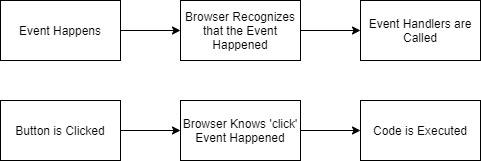
May 23, 2021
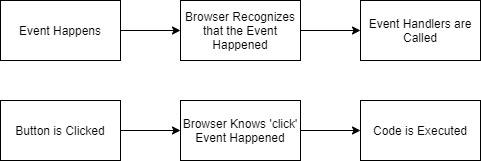
let myButton = document.getElementById("myButton");
let sayHai = function(e) {
console.log("hai");
}
myButton.AddEventListener('click', sayHai);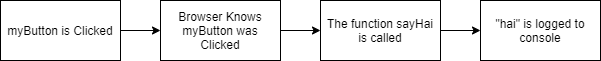
Here are a couple commonly used events:
click: When a user clicks the elementload: When the object has finished loadingmouseover: When the mouse hovers over the elementinput: When the contents of an input element is changed (ie: a checkbox is clicked or text is changed)For all event types, see the documentation
Use the addEventListener method of html elements
For example:
let myDiv = document.querySelector('#myDiv');
myDiv.addEventListener('load', myFunct);Use the removeEventListener method of html elements
For example:
let myDiv = document.querySelector('#myDiv');
myDiv.removeEventListener('load', myFunct);target: The HTML element object that this event happened fortype: What kind of event happenedtimestamp: When the event happenedGoing back the first example:
let myButton = document.getElementById("myButton");
let sayHai = function(e) {
console.log("hai");
}
myButton.AddEventListener('click', sayHai);We can if we add an argument to our function, the first arguement (usually called 'e') will be passed the event object
let myButton = document.getElementById("myButton");
let sayHai = function(myEventObject) {
console.log("hai");
console.log($`Event Object: {myEventObject}`);
}
myButton.AddEventListener('click', sayHai);